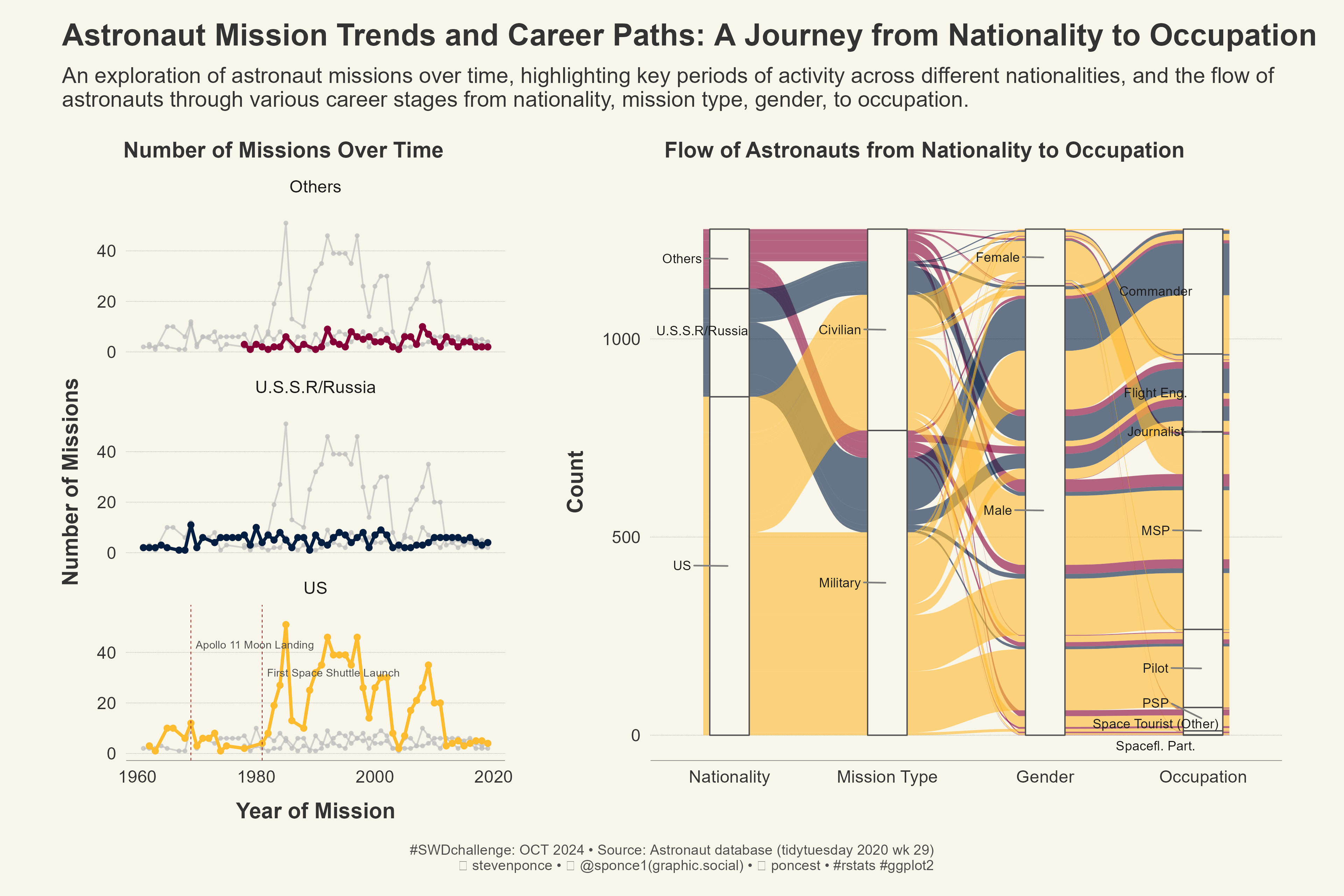--- title: "Astronaut Mission Trends and Career Paths: A Journey from Nationality to Occupation" subtitle: | An exploration of astronaut missions over time, highlighting key periods of activity across different nationalities, and the flow of astronauts through various career stages from nationality, mission type, gender, to occupation. author: "Steven Ponce" date: "2024-10-02" categories: ["SWDchallenge", "Data Visualization", "R Programming", "2024"] image: "thumbnails/swd_2024_10.png" format: html: toc: true toc-depth: 5 code-link: true code-fold: true code-tools: true editor_options: chunk_output_type: console execute: error: false message: false warning: false eval: false # share: # permalink: "https://stevenponce.netlify.app/data_visualizations.html" # linkedin: true # twitter: true # email: true --- 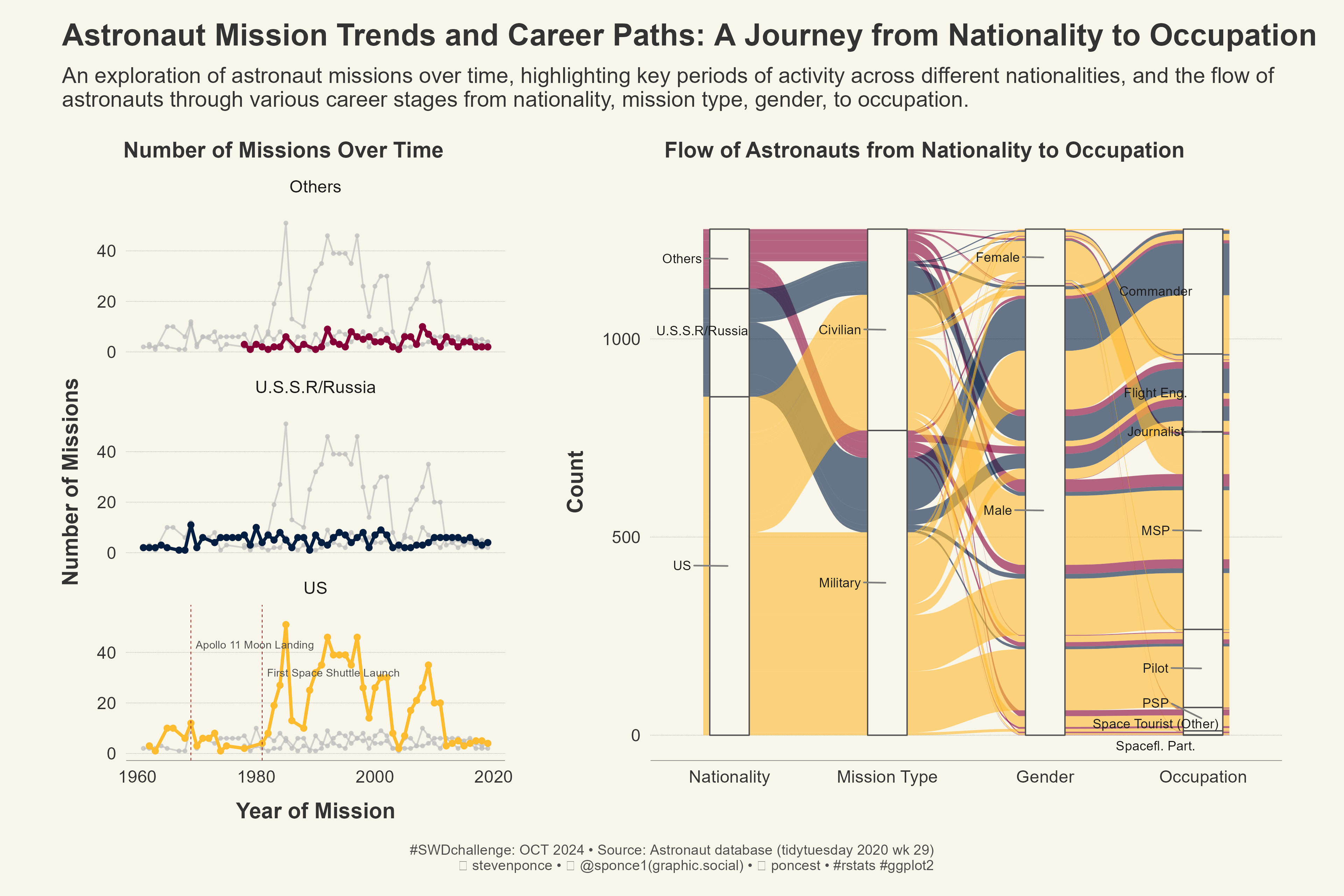 {#fig-1}### <mark> __Steps to Create this Graphic__ </mark> #### 1. Load Packages & Setup ```{r} #| label: load :: p_load (# Easily Install and Load the 'Tidyverse' # Improved Text Rendering Support for 'ggplot2' # Using Fonts More Easily in R Graphs # Simple Tools for Examining and Cleaning Dirty Data # Compact and Flexible Summaries of Data # Scale Functions for Visualization # Make Dealing with Dates a Little Easier # Interpreted String Literals # Alluvial Plots in 'ggplot2' # The Composer of Plots # Highlight Lines and Points in 'ggplot2' ### |- figure size ---- :: gg_record ( dir = here:: here ("temp_plots" ), device = "png" ,width = 12 ,height = 8 ,units = "in" ,dpi = 320 )### |- resolution ---- showtext_opts (dpi = 320 , regular.wt = 300 , bold.wt = 800 )``` #### 2. Read in the Data ```{r} #| label: read <- read_csv (:: here ("data/astronauts.csv" )|> clean_names () |> glimpse ()``` #### 3. Examine the Data ```{r} #| label: examine glimpse (astronaut_db)skim (astronaut_db)colnames (astronaut_db)``` #### 4. Tidy Data ```{r} #| label: tidy <- astronaut_db |> mutate (nationality_grouped = case_when (== "U.S." ~ "US" ,== "U.S.S.R/Russia" ~ "U.S.S.R/Russia" ,TRUE ~ "Others" mission_type = str_to_title (military_civilian),gender = str_to_title (sex), occupation = str_to_title (occupation),occupation = case_when (== "Flight Engineer" ~ "Flight Eng." ,== "Psp" ~ "PSP" ,== "Msp" ~ "MSP" ,== "Spaceflight Participant" ~ "Spacefl. Part." ,== "Other (Journalist)" ~ "Journalist" ,%in% c ("Other (Space Tourist)" , "Space Tourist" ) ~ "Space Tourist (Other)" ,TRUE ~ as.character (occupation)|> select (year_of_mission, nationality_grouped, mission_type, gender, occupation) |> filter (! is.na (year_of_mission))``` #### 5. Visualization Parameters ```{r} #| label: params ### |- plot aesthetics ---- <- colorspace:: lighten ('#f7f5e9' , 0.05 ) <- "gray20" <- "gray20" <- "gray30" <- "gray20" <- paletteer:: paletteer_d ("nbapalettes::cavaliers" )[c (1 ,2 ,3 )] ### |- titles and caption ---- # icons <- str_glue ("#SWDchallenge: OCT 2024 • Source: Astronaut database (tidytuesday 2020 wk 29)<br>" ) <- str_glue ("<span style='font-family:fa6-brands'></span>" ) <- str_glue ("<span style='font-family:fa6-brands'></span>" )<- str_glue ("<span style='font-family:fa6-brands'></span>" )# text <- str_glue ("Astronaut Mission Trends and Career Paths: A Journey from Nationality to Occupation" ) <- str_glue ("An exploration of astronaut missions over time, highlighting key periods of activity across different nationalities, and the flow of <br> astronauts through various career stages from nationality, mission type, gender, to occupation." )<- str_glue ("{tt} {li} stevenponce • {mn} @sponce1(graphic.social) • {gh} poncest • #rstats #ggplot2" )### |- fonts ---- font_add ('fa6-brands' , 'fonts/6.4.2/Font Awesome 6 Brands-Regular-400.otf' ) font_add_google ("Oswald" , regular.wt = 400 , family = "title" ) font_add_google ("Quattrocento Sans" , regular.wt = 400 , family = "subtitle" ) font_add_google ("Quattrocento Sans" , regular.wt = 400 , family = "text" ) font_add_google ("Noto Sans" , regular.wt = 400 ,family = "caption" )showtext_auto (enable = TRUE ) ### |- plot theme ---- theme_set (theme_minimal (base_size = 14 , base_family = "text" )) theme_update (plot.title.position = "plot" ,plot.caption.position = "plot" ,legend.position = 'plot' ,plot.background = element_rect (fill = bkg_col, color = bkg_col),panel.background = element_rect (fill = bkg_col, color = bkg_col),plot.margin = margin (t = 10 , r = 20 , b = 10 , l = 20 ),axis.title.x = element_text (margin = margin (10 , 0 , 0 , 0 ), size = rel (1 ), color = text_col, family = "text" , face = "bold" , hjust = 0.5 ),axis.title.y = element_text (margin = margin (0 , 10 , 0 , 0 ), size = rel (1 ), color = text_col, family = "text" , face = "bold" , hjust = 0.5 ),axis.text = element_text (size = rel (0.8 ), color = text_col, family = "text" ),axis.line.x = element_line (color = "gray40" , linewidth = .15 ),panel.grid.minor.y = element_blank (),panel.grid.major.y = element_line (linetype = "dotted" , linewidth = 0.1 , color = 'gray10' ),panel.grid.minor.x = element_blank (),panel.grid.major.x = element_blank (),``` #### 6. Plot ```{r} #| label: plot ### |- Plot 1 ---- # Line Chart <- astronaut_db_clean |> group_by (year_of_mission, nationality_grouped) |> summarise (num_missions = n (), .groups = "drop" )# Annotations df <- tibble (year = c (1969 , 1981 ), label = c ("Apollo 11 Moon Landing" , "First Space Shuttle Launch" nationality_grouped = c ("US" , "US" ), y_positions = c (43 , 32 ) <- mission_summary |> ggplot (aes (x = year_of_mission, y = num_missions, color = nationality_grouped, group = nationality_grouped)) + # Geoms geom_line (linewidth = 1 ) + geom_point (size = 1.5 ) + :: gghighlight (use_direct_label = FALSE ,unhighlighted_params = list (linewidth = 0.5 , size = 0.8 )+ # Annotations geom_vline (data = annotations, aes (xintercept = year), linetype = "dashed" , color = "darkred" , linewidth = 0.2 ) + geom_text (data = annotations, aes (x = year, y = y_positions, label = label),size = 2.5 , color = "grey30" , hjust = 0 , nudge_x = 0.8 ) + # Scales scale_x_continuous () + scale_y_continuous (limits = c (0 , max (mission_summary$ num_missions) + 5 )) + scale_color_manual (values = col_palette) + coord_cartesian (clip = 'off' ) + # Labs labs (title = "Number of Missions Over Time" ,x = "Year of Mission" ,y = "Number of Missions" ,color = "Nationality" + # Facet facet_wrap (~ nationality_grouped, ncol = 1 ) + # Theme theme (plot.title = element_text (size = rel (1 ),hjust = 0.5 ,family = "title" ,color = title_col,face = "bold" ,lineheight = 0.85 ,margin = margin (t = 5 , b = 5 )### |- Plot 2 ---- # Alluvial Plot <- astronaut_db_clean |> count (nationality_grouped, mission_type, gender, occupation) |> ggplot (aes (axis1 = nationality_grouped, axis2 = mission_type, axis3 = gender, axis4 = occupation,y = n)+ # Geoms geom_alluvium (aes (fill = nationality_grouped), alpha = 0.6 ) + geom_stratum (width = 1 / 4 , fill = bkg_col, linewidth = 0.4 , colour = 'gray30' ) + :: geom_text_repel (aes (label = after_stat (stratum), family = "text" ),stat = "stratum" , size = 3 , direction = "y" , nudge_x = - 0.3 , nudge_y = 1 ,color = "gray10" , segment.color = "grey50" + # Scales scale_x_discrete (limits = c ("Nationality" , "Mission Type" , "Gender" , "Occupation" ), expand = c (0.15 , 0.05 )) + scale_fill_manual (values = col_palette) + # Labs labs (title = "Flow of Astronauts from Nationality to Occupation" ,x = "" ,y = "Count" + # Theme theme (plot.title = element_text (size = rel (1 ),hjust = 0.5 ,family = "title" ,color = title_col,face = "bold" ,lineheight = 0.85 ,margin = margin (t = 5 , b = 5 )### |- Combine the plots using patchwork ---- <- (p1 | p2) + :: plot_layout (ncol = 2 ,widths = c (0.75 , 1.25 ), guides = "collect" + # Labs plot_annotation (title = title_text,subtitle = subtitle_text,caption = caption_text,# Theme theme = theme (plot.title = element_markdown (size = rel (1.4 ),family = "title" ,face = "bold" ,color = title_col,lineheight = 1.1 ,margin = margin (t = 5 , b = 5 )plot.subtitle = element_markdown (size = rel (1 ),family = "subtitle" ,color = subtitle_col,lineheight = 1.1 ,margin = margin (t = 5 , b = 5 )plot.caption = element_markdown (size = rel (0.65 ),family = "caption" ,color = caption_col,lineheight = 1.1 ,hjust = 0.5 ,halign = 1 ,margin = margin (t = 5 , b = 5 )# Show the combined plot ``` #### 7. Save ```{r} #| label: save ### |- plot image ---- library (ggplotify)# Convert patchwork plot to grob # There was some issues between patchwork and ggsave <- as.grob (combined_plot)# Save the plot again ggsave (filename = here:: here ("data_visualizations/SWD Challenge/2024/swd_2024_10.png" ),plot = plot_grob,width = 12 ,height = 8 ,units = "in" ,dpi = 320 ### |- plot thumbnail---- :: image_read (here:: here ("data_visualizations/SWD Challenge/2024/swd_2024_10.png" )) |> :: image_resize (geometry = "400" ) |> :: image_write (here:: here ("data_visualizations/SWD Challenge/2024/thumbnails/swd_2024_10.png" ))``` #### 8. Session Info ##### Expand for Session Info ```{r, echo = FALSE} #| eval: true sessionInfo ()``` #### 9. GitHub Repository ##### Expand for GitHub Repo [ Access the GitHub repository here ](https://github.com/poncest/personal-website/)